The Clever Cactus Planner helps you remember everything you need to do in a year, month and week.
If you recently purchased a Clever Cactus day planner, congratulations on taking this first step toward achieving your goals! If you haven’t, you’re probably here for some inspiration on how to set your goals for the year – and that’s cause for celebration as well!
Annual reviews are, in my opinion, very important when it comes to making and achieving goals. I hope this article will help you organize your year and set you up for success. I’ve prepared these how-to guides for anyone who may not quite know what to do with their clever cactus planner. In part one (aka, this part), I’m talking about the front pages, which I affectionately call “My Year”.
The My Year Guide
Information – page 1
The first page you’ll see when you open up your planner is the standard information page. I suggest writing whichever contact details you feel most comfortable having available to the world. This way, if you ever lose your Clever Cactus, there’s a higher chance it will be returned to you.
Index – page 3
Like all indices, this page exists so you can keep tabs on what’s in the book. I separated the planner into four parts – My Year, My Months, My Weeks, My Notes – and that’s reflected in the index layout.
My Months
Since I wanted to make sure that you could pick this up at any point throughout the year, I left the month names out of the index. When you get the planner, I suggest you add the month names to the appropriate place in the index.
My Weeks
On the first of every month, I check the page number of my week.
I put the month name plus that page number in the index.
Example: I check my planner on February 1st, 2021. I’m on page 104 in the My Weeks section. In the index, I will write “February” and “104” in the appropriate places.
My Notes
Every time I start a new subject in my notes section, I add the new subject to the appropriate place in the index. If I run out of lined paper (which I did last year), then I write in the Index the notebook/location of the important details I might need to reference later.
Washi tape on the section title pages makes it easier to flip to the section you need.
Lists – pages 4 to 7
Like the index, this one’s pretty self explanatory. It’s a section for lists! I love making lists. In fact, I’ve made (below) a list of my favourite lists to make! I’ll expand on these in another blog sometime in the new year.
If you don’t like making lists, you can use this for important contact information, like the doctor’s office, pharmacy, your child’s school, day care or baby sitter, work contacts. Anything that you might need to reference but can’t when your phone’s battery is dead.
My Favourite Lists
- Gift ideas (for other people)
- Wishlist (for me)
- Movies (coming soon to theatres)
- TV Shows (airing soon)
- Shopping Lists (for the family)
- Packing list (for weekend trips; week-long trips)
- Reading list (for the year)
Goals – pages 8 to 11
This section is the one that I credit for helping me accomplish what I did in 2019. And 2020. On page 8, you write out your major goals. The overarching goals. The “this is where I want to be at the end of the year” goals.
I make three themes for my goals – Business, Creative and Personal. For example, in 2020:
- Launching Clever Cactus was my business goal.
- Finishing 12 short stories was my creative goal.
- Planning an overseas vacation was my personal goal.
(For obvious reasons, my 2020 personal goal did not happen… in March it changed to “be healthy”… vague and undefined, but it is what it is.)
Page 8’s numbers (1 to 3) correspond to the big faded numbers in the bottom corners of pages 9 to 11. This is where you write the steps you need to take to achieve your goals. What do you need to do to get there?
- Cut your goal up into manageable, less intimidating chunks.
- Assign yourself a few deadlines, or milestones, to aim for during the year.
- Throw in a few checkboxes, so you can check things off as you do them.
Use these pages in whatever way works best for you! It’ll help. I’ll delve deeper into the goal-making process in a later blog post.
Money – pages 12 – 13
This section is for people who are trying to save up for a big purchase, like a down payment on a house, or have debt (student loans, lines of credit, credit cards) they’d like to pay off. As with the goals section, there’s room here for three big money goals.
If you don’t have anything you’re saving for or any debt, you can use this page for any other money related things. You could keep all your monthly payments listed in one place. Or maybe you want to give a regular donation or gift to someone. I named this section money instead of savings simply so that anyone can use it for any big money goal… thing.
Alright, now to the nitty gritty – how to use it.
- First, write down your big goals on page 12. I suggest leaving enough space in each section so that you can do calculations later in the year, or replace a goal with a new one, if you realized it wasn’t working.
- Then, with your goals in mind, you create a grid or drawing on page 13 – I made it dotted for this very reason.
- Again, as with the goals section, the big faded numbers on page 13 correspond to the goal number on page 12.
- As the year moves on, you can track your progress with a splash of colour! (I like to use highlighters…)
There you have it – a savings tracking system so you can buy all the things!
I always make lists of things I need to get done. I like the sense of having completed one thing so I can move on to the next.
Mette Frederiksen (source)
Year – page 14 – 19
I grew up seeing Dutch birthday calendars in nearly every family member’s house. When I got my own place, I asked for one for Christmas (and got it!). These birthday calendars inspired the design for the Year section.
First thing you’ll want to do is fill out the important date and holidays columns on page 14. Important dates can be anything from vacation/holiday to major birthdays you really can’t remember to the milestones you created in your goals section. Anything you really (really) don’t want to forget.
Then, you add your months to the white space provided on pages 15 – 18, and scratch out any extra rows. Normally, the birthday calendars would have the months and the appropriate number of days, but since I wanted this planner to be usable no matter when you pick it up, I left the month fields empty, and each month column has space for 31 days.
Finally, put EVERYTHING in its place – birthdays, anniversaries, big events you know are coming up, holidays. Everything. Dump them all on these five pages so you have an easy to reference place with everything on the right date. If there’s anything you don’t have a date for, put it on the “Important list” with a question mark.
Thoughts on the year…
Take a moment at the end of the year to think back on what’s happened. For 2020, it’s going to take a long moment… Write down your thoughts about it all and any notes you think your future self would love to see.
Notes for next year…
Throughout the year, anytime you come across a task or event or something that’s going to happen next year, jot that down here. I use this section to remind myself I need to get my eyes checked, go to the dentist, buy a new couch, plan a “friends” weekend – things I didn’t do in 2020 but I want or need to do in 2021.
I’m a big believer in to-do lists. I think of five things in the shower. I set goals and get my work done, but I have to plan for fun things, too. I’m always thinking about what will make my family happier. So I set up playdates and trips.
Heidi Klum (quote unverified; source)

Clean & Declutter – page 20 – 21
Not sure about you guys, but I have a ton of trouble staying on top of my cleaning. And I don’t mean the “dust, sweep, vacuum, mop” stuff – that I’m sorta okay with… I mean the “clean the windows, rotate the mattress, wipe the baseboards, clean inside the closets” type stuff. The things you don’t really think about when you’re hastily tidying up the house because friends are coming over (does anyone remember what that felt like? I can’t wait to have friends come over in 2021).
Anyway!! That’s what the Cleaning page is for – writing down all the things that need cleaning throughout the year, from your weekly tidy to your annual gutter cleaning and everything in between. It’s a reference guide so that you can add the tasks to your to-do lists when you need to throughout the year.
I’ll post a cleaning list or two in the future, to inspire you… though there are many lists online already, so do a quick Google if you don’t know what to add!
As for decluttering – before you ask, no, I haven’t watched Marie Kondo on Netflix. I should, I bet I’d love it. I can 100 percent get behind her philosophy of getting rid of things that don’t bring you joy. That’s why I’ve added this Declutter page. I believe we all should declutter everything in our homes once a year. But, here’s the thing… we don’t have to do all the decluttering at the same time! This page is a great way to keep track of which rooms you’ve decluttered – and even which parts of the room.
Here’s how the Declutter page works:
- Write the rooms/spaces in your home in the heading boxes.
- List each part of that room or space that needs to be decluttered.
- Check it off when you’ve decluttered it!
I also love tracking of how many boxes I’ve donated and/or bags I’ve thrown out – makes me feel like my tiny living space is finally airing out.

Bringing it all together
The My Year stuff isn’t set-it-then-forget type stuff, no siree! It’s a base on which you can build your monthly and weekly tasks.
Here are some tips for how to incorporate these pages into your regularly scheduled life:
- Add your monthly tasks for each goal to the tracking chart on page 22.
- Add your goal due dates/milestones to the corresponding month or week (right away, if you’ve dated your planner. Or during your monthly review.)
- Review all the My Year stuff at the beginning/end of each month; make notes, reassess, add the milestones, due dates, birthdays, etc. to their appropriate pages.
I believe the My Year stuff is important.
It might seem like a lot of unnecessary work to some – or even procrastination! So here are two reasons why I believe you should do an annual review:
- It forces you to sit down and really think about what you want – and how you’re going to get it – right at the beginning of the year (or a 12-month span of time, if you’re picking it up mid-year).
- It’s a great-amazing-fantastic reference for later in the year, when you’re starting to forget what it is exactly you wanted to do.
When you have a fully fleshed out My Year section, it’ll keep you on track and focussed. In April, you won’t need to try to remember what you were thinking that one time in January, because it’ll be written down. You also won’t need to actively remind yourself about your goals, milestones and steps each day, because, hey! It’s written down!
It’s like I get to touch base with my past self and make sure we’re on the right track.
You can always, always change things! Nothing on these pages is set in stone (obviously, it’s just paper after all. Recycled paper! Woo!) In fact, I’ve not once had an annual goal that DIDN’T change in some way, be it the milestones I set for myself, the due dates or, in the case of that 2020 vacation I wanted to take, the whole goal itself.
And that’s 100 percent okay. Goals evolve as we evolve.
Now go out there and get planning!

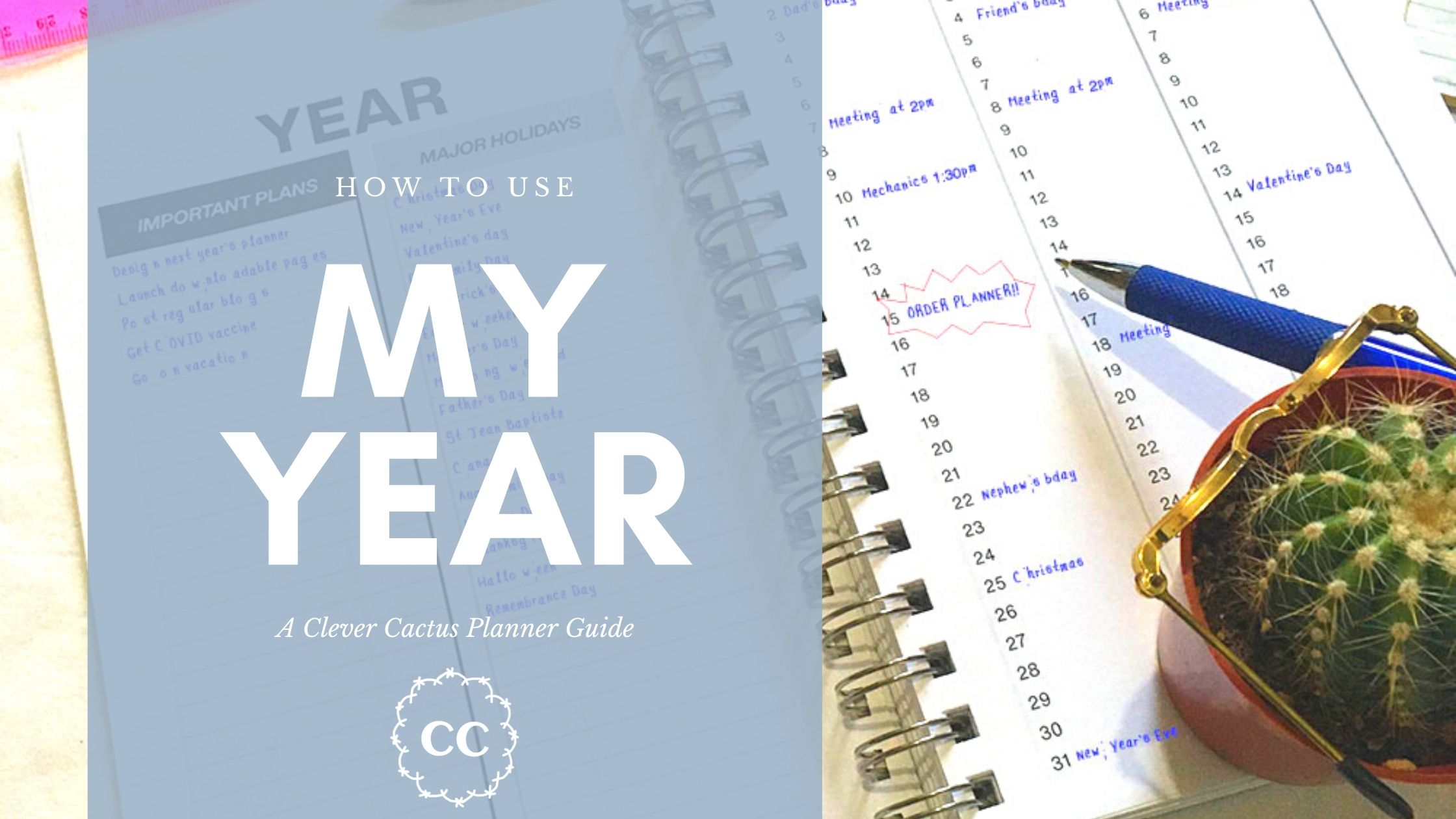









3 thoughts on “My Year: How to use a Clever Cactus planner”
Comments are closed.